We all carry our most sensitive information onto our cell phones – conversations, files, photos, etc. So many people want to know how to clone a cell phone remotely. Generally, there are two main reasons that lead to the search for cloning. And in this article, we will explain the best procedures for each of them.
The first is to make a copy of the information itself. When we load a lot of information on the cell phone, it is interesting to keep it also elsewhere. So we don’t lose everything if the device is damaged or stolen. This is also extremely useful. When we buy a new cell phone and want to keep all the data we had on the old one.
The second case is of those who want to know someone else’s information, cloning someone else’s cell phone. They are parents who are concerned about the safety of their children, entrepreneurs who want to know what happens on corporate cell phones and even people who want to find out if they are being cheated.
Method 1: Using an application to clone your own information
As we said, cell phone cloning is very useful. It can prevent data loss when we are stolen or the device is damaged. In addition, it makes our lives a lot easier when we change cell phones. And we want to move everything from one device to another easily.
Thinking about it, there are several applications made to how to clone a phone itself. In the case of passing information from one device to another, you will need to have both cell phones at the time of cloning.
After that, you must choose the software to perform the cloning. The most respected are Cloneit and Dr.Fone . The first one works on all operating systems, while the second is only functional on devices using the Android system. With Dr.Fone, you will have to install it on your computer. And you need to use the cell phone data line to transfer data.
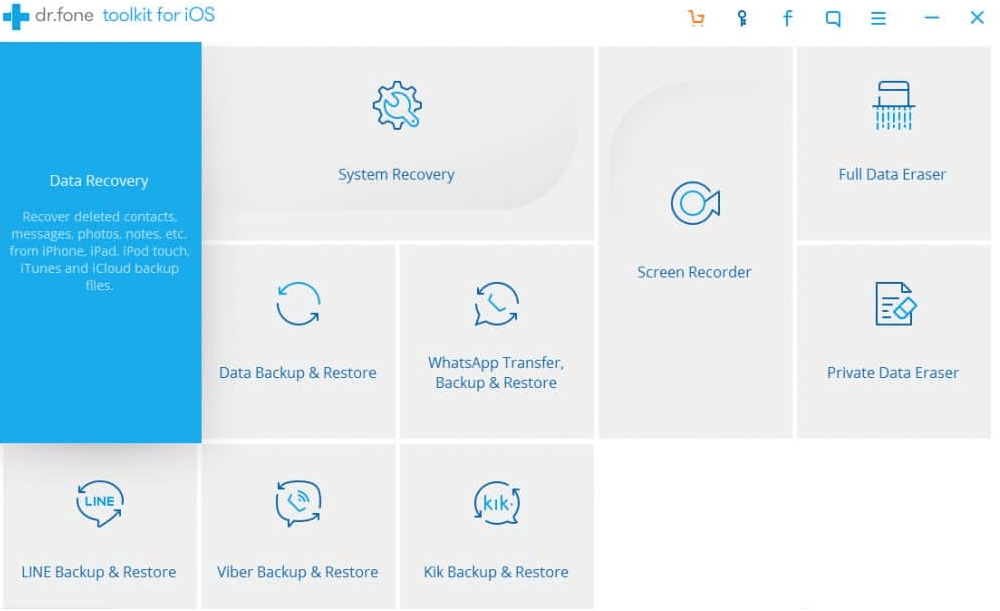
All this is done only through the internet networks: it is enough that the two devices are connected to the same Wi-Fi, it is only necessary to install the app and choose the data you want to clone.

In addition to these softwares, there are also official cloning methods offered by operating systems, precisely for those who change devices and want to transfer data. On the iPhone, it is possible to make the Backup through a computer with iTunes or over the internet, with iCloud. Android also has its own backup methods.
Method 2: Using the mSpy spy application
This option is most recommended for those who want to clone someone else’s cell phone information, but it also works perfectly to keep your own data safely stored. mSpy is a spy application that works very simple:
- Create an account on mSpy
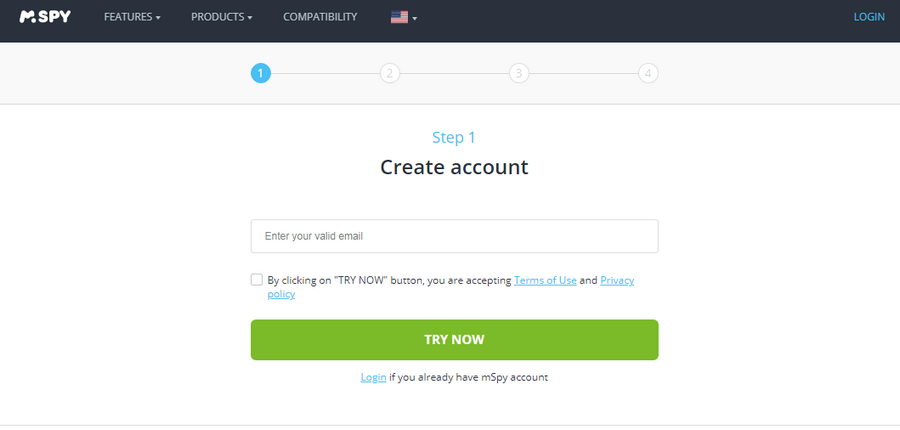
- Install the app on the device you want to clone
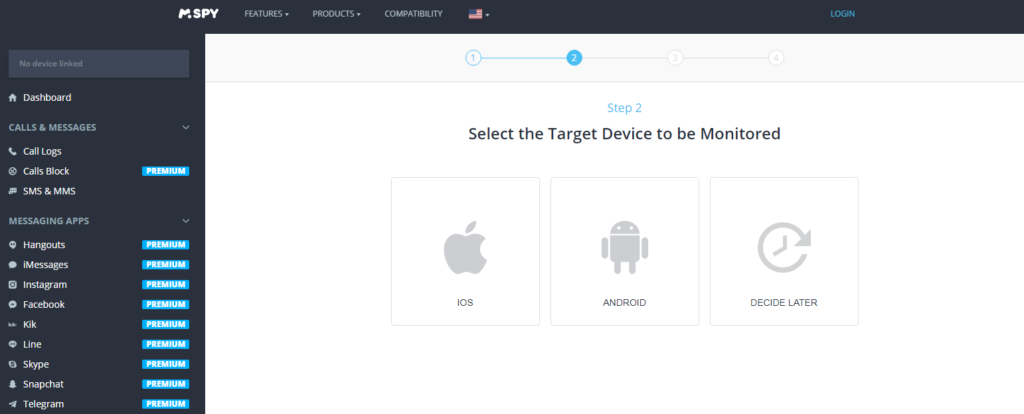
- Enter your control center via another cell phone or computer
- After that, all information from the cloned device will be shown to you
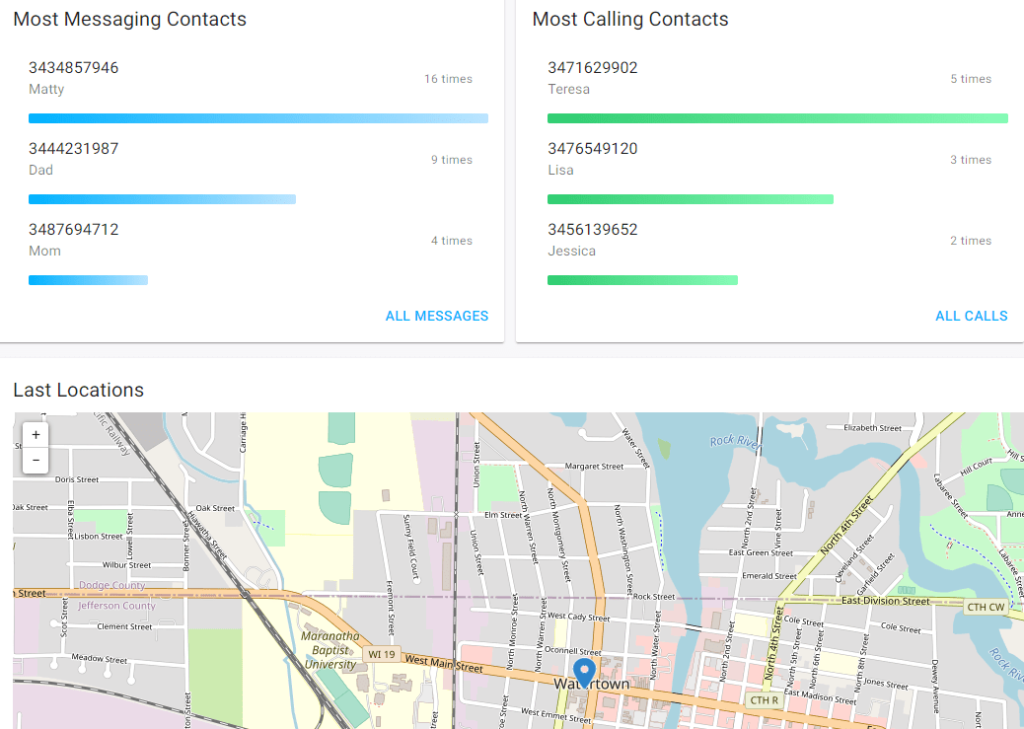
If the device you are trying to clone is Android, you must have the smartphone in hand. But, if it is an iPhone, you can clone the phone remotely , as you will only need iCloud credentials.
We said it is the perfect option to clone someone else’s cell phone because it was made specifically for parents to monitor what their children do on the internet. In this way, the way of using it is totally thought out in monitoring , and it can also be used for other situations.
For this reason too, the application acts discreetly. Once installed, it remains completely invisible and undetectable on the device. So, if your goal is to clone someone else’s cell phone, you are guaranteed not to be discovered.
Benefits of using mSpy:
With this app, you will be able to see all messages exchanged in all applications, the contact list, the calls made and received, the photos and videos, the downloaded files, the websites accessed and even the real-time location of the device.
In addition to being very useful in monitoring, it can also be used on your own device. That way, you won’t need to make constant backups, since all the information is saved in real-time at the control center, allowing immediate access. So, if your cell phone is suddenly stolen, for example, you will not lose anything – and you will even be able to recover it knowing the location of the device.
How to find out if my phone has been cloned?
You have realized that it is very simple to know how to clone someone else’s phone. Therefore, we must be alert to the signs that our own device has been cloned by someone, as this can bring serious risks to our personal information, which can result in scams and financial loss, since many are using banking services by smartphone.
If the person has used a strong security application, such as mSpy, this detection is very difficult. But, not all cloning apps are so safe, so there are a few signs that can be noticed:
- Many calls received from strange numbers
- Cell phone battery discharging very quickly
- Cell phone overheating
- Or cell phone performing actions alone, in a strange way
- Access to your accounts from unknown locations
- Difficulty making calls
- Cell phone suddenly stop performing basic actions
- Disappearance of information and files
To avoid this type of action, it is important to keep your device’s system constantly updated. Although some cloning applications adapt to the new updates, some of them do not have this capability and can be detected if the device complies with the latest security upgrades.
What to do if my cell phone has been cloned?
It is very difficult to know how to act when we realize that our cell phone has been cloned. If the person who cloned us used a spy app, it is linked to the device, not the phone number. In this way, changing the chip will not do you any good. So in such cases, the only solution will be to change your device.
In other cases, the first thing to do is change your SIM card and phone number. Remember to notify all of your contacts of the change, making them aware that any attempt to contact you from the old number is likely to be false.
When you notice the signs that we have listed, it is also extremely important that you immediately change all of your passwords used to access applications, websites and social networks.
As the most sensitive data that we can have on the cell phone is banking, the recommendation is that you delete the bank applications on your device, if you notice that it has been cloned. Only return to online transactions once the situation is completely resolved.
Conclusion
There are several ways to clone a cell phone, with a wide variety of software that meets the most diverse cloning needs. For those who just want to copy one device to another, backup programs can be useful, but they are somewhat complicated to use and require a certain amount of time to transfer data . Depending on the amount of information, this can take hours.
Using the mSpy spy app is an alternative that covers the different reasons for cloning a cell phone. It is capable of making an effective and real-time backup of the device itself, for example preventing data loss.
But if you’ve come this far wanting to know how to clone someone else’s cell phone – whether to keep your kids safe, find out if you’re being cheated or whether your employees are making good use of corporate devices, there’s no doubt that the best way is to actually use mSpy.
With it, you will be able to access practically immediately all the information that is on the cell phone. In addition, it will continue to constantly receive all new data and information regarding the use of the device, including messages exchanged in applications, location and internet browsing history.


