One of the most efficient ways to get information from someone is through the use of a spy application.
These applications are designed to collect all the information that is accessed, shared or received on a device and transmitting it to an online platform remotely and confidentially. Another person (the one that monitors) can have access and control of all about the target device.
mSpy will make it possible for you to know everything that happens on the target device, from its location to the conversations that were typed.
WHAT IS mSpy?
mSpy is a spy app that allows you to monitor any cell phone from a distance. The data and information that passes through the device will be made available to you through a completely remote online personal workspace.
This creative company specializes in parents, couples and business monitoring. The application has the necessary resources to monitor devices effectively. We analyze below and do a general review of the application so that you can choose to use it or not.
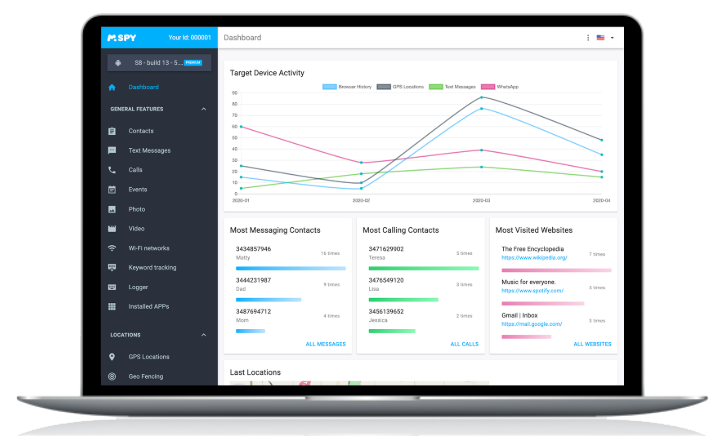
IS mSpy LEGAL?
The services offered by the application itself are considered entirely legal. They function properly within the law. It is usually recommended that it would be installed on cell phones from whom you have legal rights, such as your children.
However, it is considered illegal to install this or any other spy app on people’s devices that you do not have legal rights to. This can lead to legal proceedings against you. In general, mSpy is reliable.
The rule is consent in most countries. That is, if the person authorizes you to monitor their device, the use of the application becomes legal in most regions. You can still consult a lawyer before making the decision to use an app for your specific case.
mSpy FUNCTIONS AND FEATURES
Like other spy apps, mSpy offers a wide range of features for device monitoring. Therefore, we highlight below the most useful features and functions of this category of programs that exist in mSpy:
GPS GEOLOCATION
GPS geolocation and device tracking are some of the most important functions of spy apps. mSpy offers this feature within its functionality. That is, you will be able to know, in real-time, the true location of a smartphone. As well as you can see the movement history.
SOCIAL MEDIA CONVERSATIONS
When it comes to device monitoring, it is important to have the ability to know the content of conversations. In effect, you will be able to use this feature to know what was talked about via WhatsApp, Facebook, Instagram or any other network and social media.
BROWSING HISTORY
In addition to being able to view the entire browsing history of the target phone, mSpy also allows you to view favorite websites. Sometimes the most important information about the phone’s user behavior can be found there.
SMS AND MMS MESSAGES
mSpy is able to monitor and record all of the device’s text messages, whether it is SMS or MMS. The content of the messages can be accessed remotely.
CALL LOG
Viewing the call logs can be very important to understand the behavior of those using the cell phone. With mSpy you will be able to see the exact date and time of the call. In addition, you can find out if it is an incoming or outgoing call and also what the activity number is.
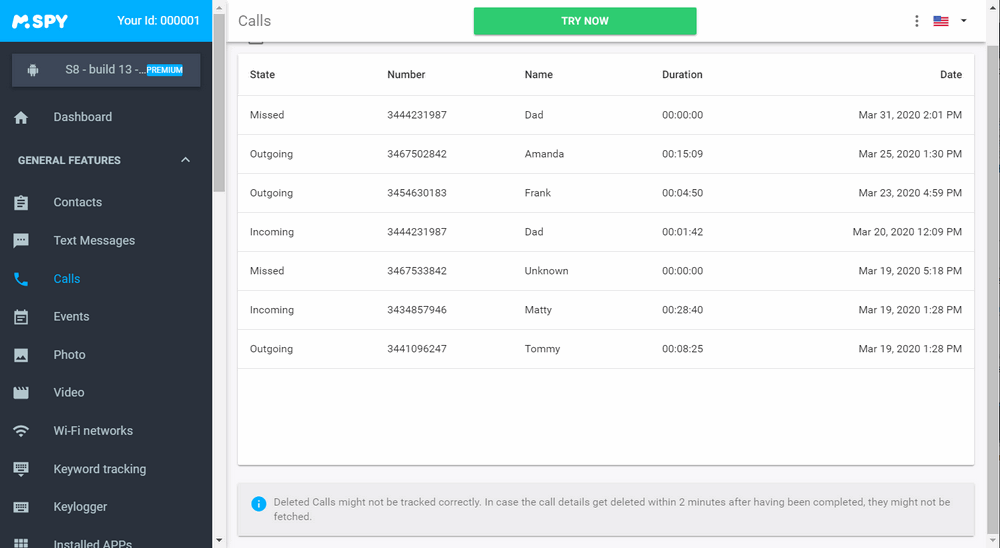
TELEPHONE CONTACTS
Knowing phone contacts is one of the keys of monitoring successfully. With mSpy it is possible to see all existing contacts on the target smartphone. At the same time you will see all the associated information (phones, emails, addresses, etc.).
VIEWING PHOTOS AND VIDEOS
All photos that have been sent or received can be viewed with mSpy completely remotely. At the same time, you will have access to the other media (videos, emoticons, stickers, etc.) of the mobile device where the application was installed.
APPLICATIONS INSTALLED ON THE DEVICE
Using mSpy you can see all the applications that are installed on the target phone. This can be an important step in parental monitoring. That is, the possibility to control which applications are appropriate or not for the use of children.
KEYLOGGER FUNCTION
The keylogger function is perhaps one of the first features that have emerged for those who need to monitor other devices. That is, what is entered on the device is recorded and made available as a report by mSpy. The only disadvantage of this feature is that you are the one who needs to filter the important information.
BLOCK CALLS, WIFI, WEBSITE AND APPLICATIONS
You can monitor your child’s mobile phone, such as preventing him from playing some applications, and preventing him from browsing some websites, so as to achieve healthy surfing.
HOW mSpy WORKS?
mSpy works like the vast majority of spy apps (or monitoring apps). First, you will need to purchase the version that seems most convenient to you, either in terms of features or price. Then, you will have a mSpy account that will allow you to install the application on the desired cell phone.
The functions offered by mSpy (as we saw above) will be immediately available as soon as the application has been installed on the desired smartphone. Note that once installed, the application icon will no longer be visible.
It is important to note that in order to install, first physical access to the smartphone to be monitored is required. The process is usually not time-consuming, but it is mandatory.
Once installed, the application will collect all data from the device (messages, photos, conversations, history, location, etc.) and send it over the internet to the server. This way you can consult all data remotely.
WHICH CELL PHONES mSpy IS COMPATIBLE WITH?
mSpy is compatible with devices that use the Android system and iOS. On Android devices it will need to be physically installed (even if the device is rooted).
However, on devices using the iOS system (such as the iPhone) it can be installed remotely using iCloud. However, for that you will need to know the target phone’s iCloud username and password.
CAN mSpy BE DETECTED?
It is very difficult for an ordinary user to be able to detect the presence of mSpy on their mobile device. This is said because, once installed, the program leaves no visible trace that it has been installed.
However, slightly more advanced users may notice, over time, a decrease in the battery life of the device. It is also common for the device to start to heat up beyond what was standard. The most common signs of a spy app are:
- Device gets too hot because of background processing;
- Battery consumption increases dramatically, lasting less and less;
- The consumption of mobile data (or wifi) is increasing, mainly the upload rates;
- The device is slower than normal.
HOW TO DOWNLOAD AND INSTALL mSpy?
First you will need to create your mSpy account through the official website. Once you have chosen the best plan for you, installation can be done on the device of your choice.
If you want to install mSpy on iOS devices, you only need the device’s iCloud credentials. The process will be simple and completely remote in an automated way.
However, if you want to install the application on an Android device, you need to do the procedure manually. You will need to install mSpy apk on the target. In short, the steps are described below:
- Take the device on which you want to install the application
- Access the device settings area
- Under Settings, select to allow installation of applications from unknown sources
- Download the application through the official website
- Click on mSpy app to start the installation process
- Once the installation is complete, the program icon will disappear from the device’s home screen
- Connect to your mSpy account and accept the terms of use, then click to start the service and enable it
- The application will be active and will work in hidden mode.
The data collected from the device (be it iOS or Android) can be viewed through your dashboard on the mSpy page.
mSpy LOGIN – HOW TO ACCESS YOUR ACCOUNT?
Frist you must have already created your account and have the login and password you created in hand. They are your key to access the control panel and view everything that happens on the monitored device. Functions and data can be viewed on the control panel.
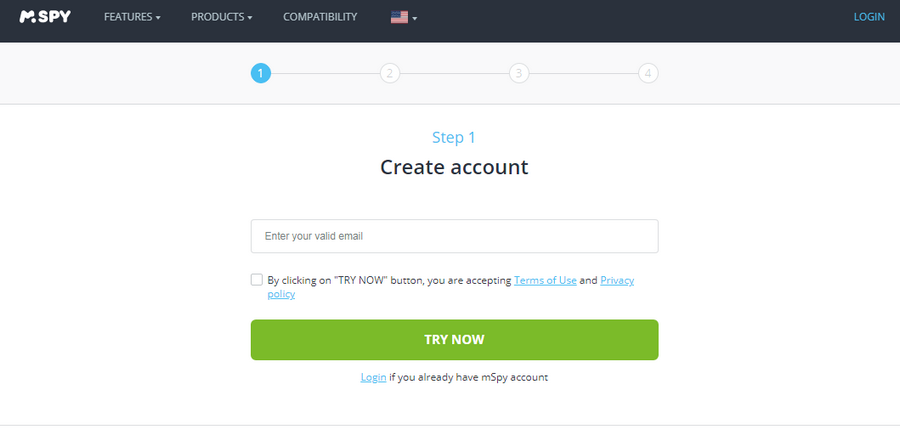
mSpy PRICES
The mSpy app offers 4 different plans for Android and iOS systems, they are:
- 1 Mouth Basic Version – has basic monitoring features for 29.99 USD per month.
- 1 Mouth Pro Version – It costs 69.99 USD per month and has a little more features than the previous version.
- 3 Mouths Pro Version – This version costs 39.99 USD for three months. It is discounted.
- 12 Mouths Pro Version – This version costs 16.66 USD for twelve months.It is best value.
The best plan is the Pro Version . Because all its functions can be used, and the price is discounted.
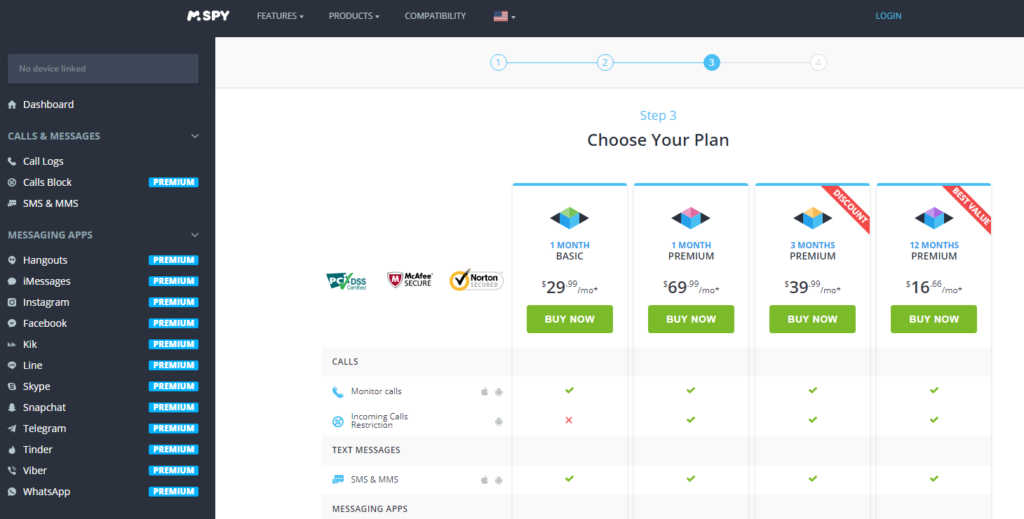
HOW TO DOWNLOAD mSpy FOR FREE?
The mSpy application has a 7-day trial period. You can test whether the application function is suitable. If you don’t like it, you can refund it.
mSpy SUPPORT
mSpy has a 24/7 support team, you can contact the official website at any time to solve problems you don’t understand.
CONCLUSION
The mSpy software is safe and practical, with more than 30 monitoring functions to choose. The team has a professional technical team that constantly updates the software, and the support team handles problems in a timely manner, which is worth recommending.


