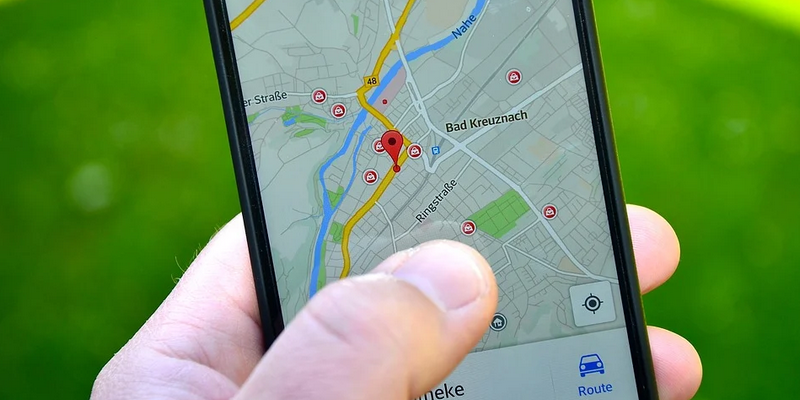When a person wants to track iPhone location of others, it is usually related to the person they love. Some parents want to confirm the safety of their children, some children care about their elderly parents. Couples want to ensure the loyalty of each other. Some employers want to make sure that employees are not doing things that are detrimental to the company.
If you track locations on iPhone, you may avoid quarrels and unpleasantness. This is a more convenient way to verify the results you want. If you have an iPhone, you can track the location of people or friends around you in a variety of ways.
How to track someone’s location on iPhone? Fortunately, iPhone users have the advantage of tracking location in different ways. Let us look at the following methods:
Can you know the location of an iPhone?
Has a family member or friend of yours lost their iPhone and wants to locate it? Do not worry! Here are a few ways to how to track iphone location.
Part1: Find my friends on iPhone.
“Find My Friends” is an application that can quickly find the location of friends or family members. You can follow the steps below to configure.
Some Apple devices already have it included , others need you to download it for free from the App Store. Install the App on your mobile phone .
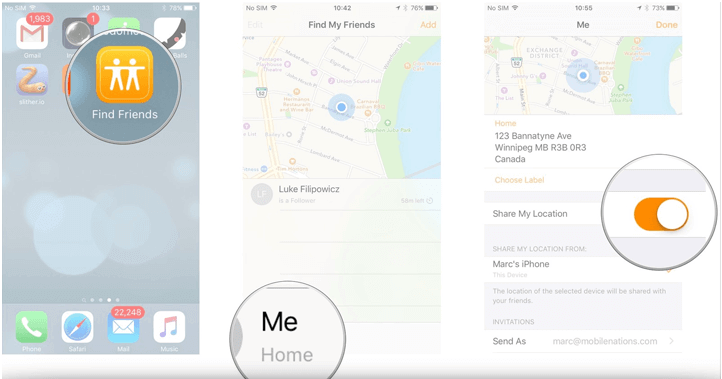
Sign in with your Apple ID .
Pick the person you want to share location. In order for you to access the location of your friends or family, you have to send them an individual invitation. The invitation is by email, telephone contact or Airdrop.
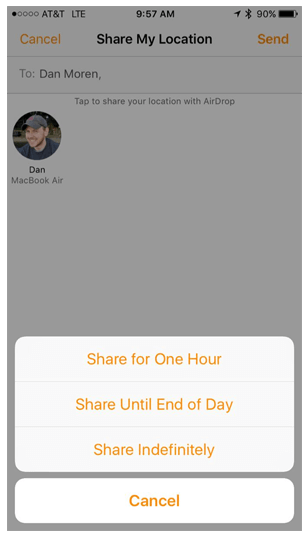
Wait for the application to be accepted and then you can see the location history of your friends or family.
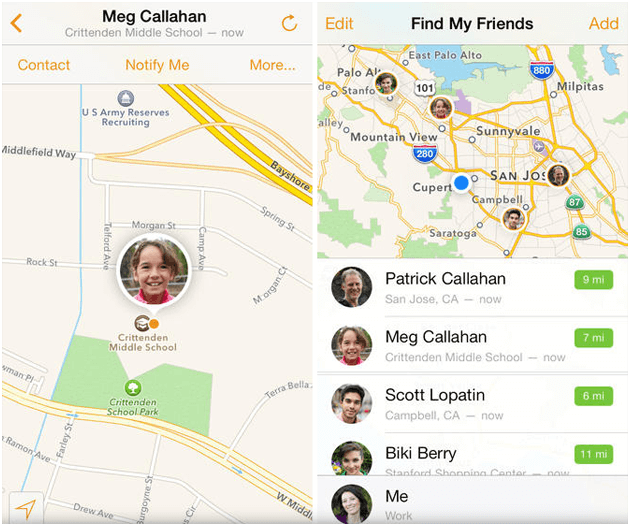
When someone shares your location with you, you click Accept. A window prompt will appear in a few seconds, asking if you want to share your location with them. If you don’t want them to track your location, you can click “Do not share”.
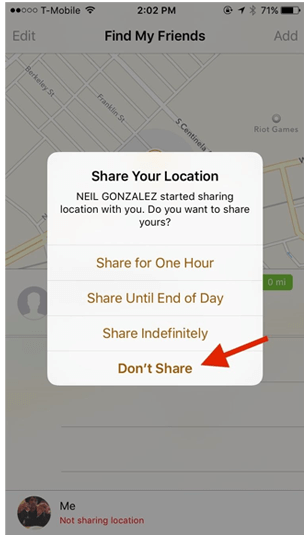
Part2: Find my iPhone.
Find my iPhone is Apple’s official app. To find my iPhone, you can follow the steps below:
First, enable the Find my iPhone function, click Settings, and click the option of your Apple ID name. Then enter the iCloud option and light up the find my iPhone function.

After enabling the Find my iPhone function, enter the iPhone ID of the person you want to track.

You can see all the devices connected to this Apple ID, click on the device you want to track, and its location will be shown on the map.
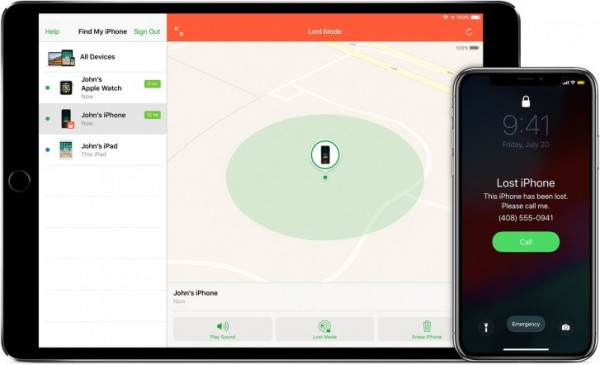
This method is free, but it has no extra features, and it has no way to hide tracking.
Part3: The best secret tracking app-mSpy.
How to track someone’s location on iPhone with mSpy?
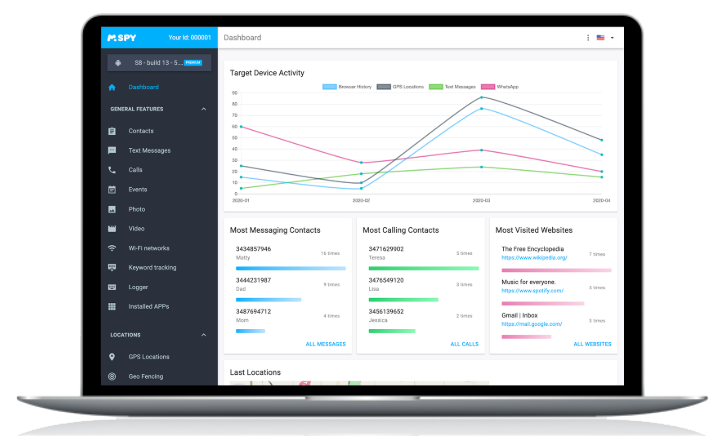
mSpy does not require sophisticated hacker skills or cumbersome processes to locate the iPhone location. You will find the perfect solution in less than 10 minutes.
mSpy is a feature-rich and well-designed remote monitoring application, which provides more than 30 functions and security technologies. Even the mystery of how to track an iPhone location can be easily solved.
mSpy gps tracking location function
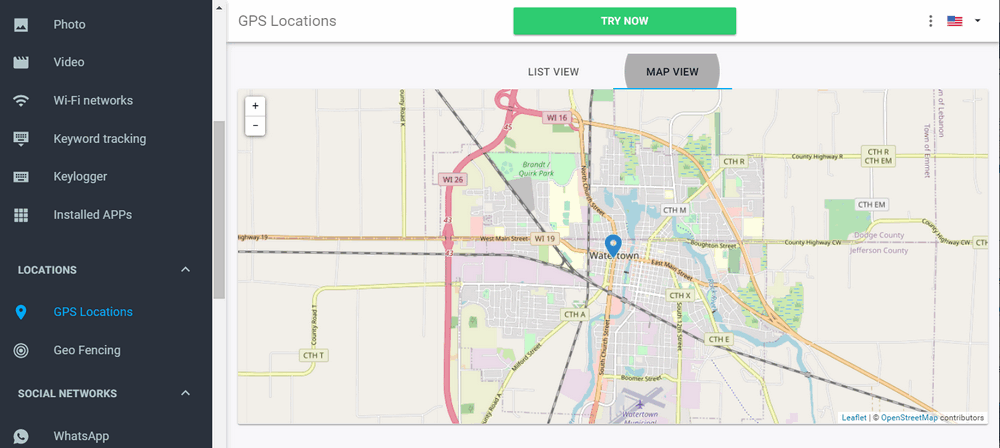
It allows you to use gps track app iphone. Using mSpy you can protect your children remotely when you are not around. And make sure they are not involved in any dangerous things.
When you activate the GPS location tracking function, you can:
See your child’s whereabouts on the detailed map;
View their route history and time stamp (date, time);
Access all your child’s data from the control panel and view the detailed information of the location list (coordinates, location time, address and accuracy);
Set up safe and dangerous barriers and geotagging functions.
mSpy another tracking location feature – Geo-fencing
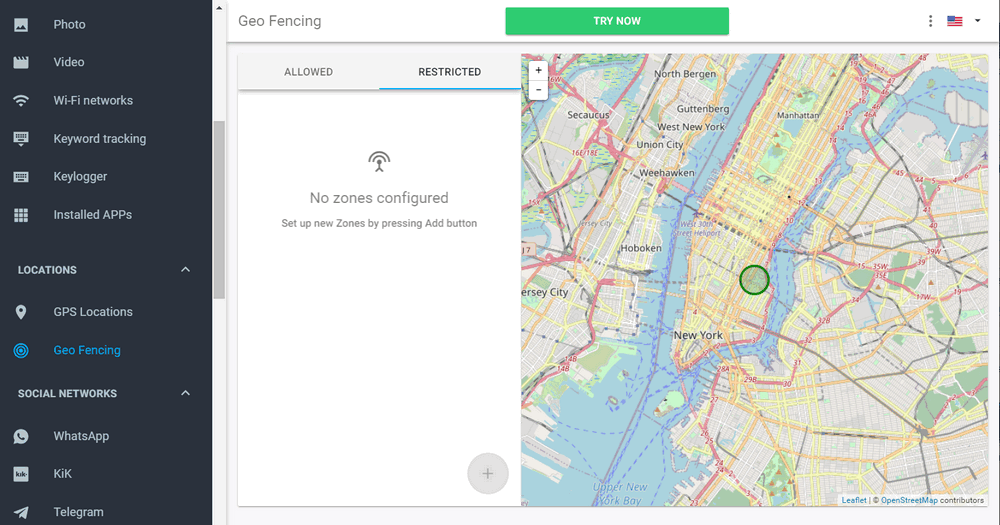
You may be wondering why you use mSpy when tracking the location of another iPhone user, the geo-fencing feature will change your mind. With geo-fencing, you can restrict the target iPhone to a specific location. You will receive an alert whenever they enter or leave the restricted area.
Now that you know how to track someone’s iPhone location.
Here’s how to use the mSpy step:
1. Buy mSpy. Choose the mSpy subscription package that meets your family’s needs. Fill in the payment-related information and submit the order. After you confirm your payment, you will receive a welcome email to the mSpy control panel.
2. Install the software. Log in to the control panel and follow the prompts.
3. Start monitoring. Log on to the mSpy Control panel and start tracking GPS locations, instant messages, browsing history, and any other activity that is taking place on the monitored device.
mSpy is one of the best spy applications and is a recommended option for tracking someone’s location. In addition to location monitoring, you can also use mSpy:
- Track text messages, call logs and conversations in chat application.
- Track and view history.
- Keyword tracking and keylogger.
- Block access to certain WiFi and apps.
- It’s never been easier to how to track someone’s location on iPhone.
Why is mSpy a good choice?
mSpy does many things for you. The best part is that your safety and protection will not be compromised in any operation.
When mSpy tracks someone’s phone location for you, they will never find it. It’s like a private detective, minus all wasted your money.
mSpy provides 24/7 perfect after-sales service support. If there are technical problems with the installation, you can always contact the official mSpy website for help. And mSpy is suitable for Android and iOS systems.
Part4: Use the Google Maps App.
How to track someone’s location on iphone on Google Maps?
Google Maps is an application that is installed on everyone’s device. But only a few people know the trick of using it to track someone’s phone.
1. Open Google Maps on the target device and click the icon at the top left of the screen.
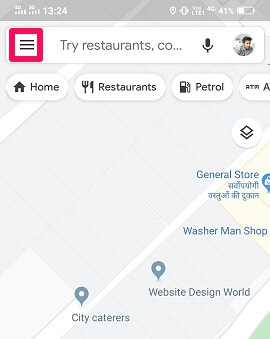
2.From the various options on the left, click Location Sharing.
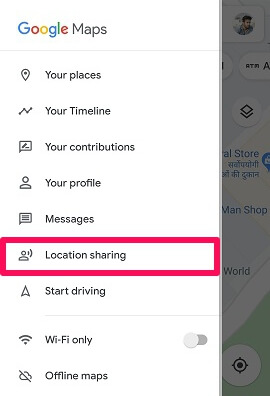
3.Now, click “Get Started” to proceed further with iPhone tracking.
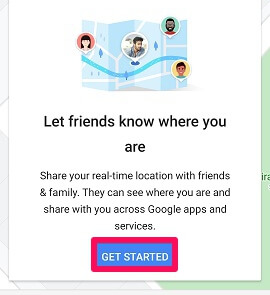
4.On the next screen, you can choose when you want to track its location. You can click the plus icon to increase time, and then click the minus icon to reduce time. To keep track of the location without a time barrier, simply click until this option is turned off.
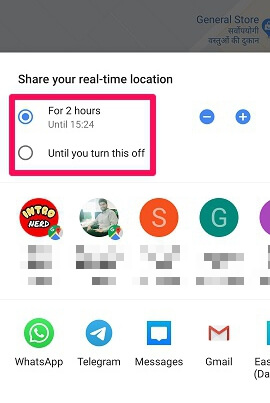
It will show you the option to share the time (2 hours or until you disable it), along with the name of the contact. In any case, just choose to share the contacts that are already valid. So simple and practical.
Conclusion
Now you know several ways to track the location of your phone, how to track a phone without them knowing? I have simplified a few things for you:
If you want a perfect solution for iPhone location tracking that can provide you with many other functions, secretly track location and monitor other things without others knowing, then mSpy is your ideal choice. You will be surprised by all the things you do with it, especially when we talk about ensuring your relationships are safe.
If you want to know how to track a cell phone location without them knowing for free, you can use “Find My Friends”, “Find My iPhone” and “Google Maps App”. They only have a single location tracking function, and require another person to agree to share the location before they can be tracked.